Creat Emulator in Android 4.0
Android 4.0 SDK already released. I have updated my Eclipse and install the needed plugins. But while creating the Emulator it gives a error as "Unable to find a 'userdata.img' file for ABI armeabi to copy into the AVD folder."
This can be solved by updating the System images as below:
1. Open Eclipse and open the "Open SDK Manager".
2. Check "Android 4.0" and select "ARM EABI v7a System Image"
3. Install that package .
After instalation , a xxx\Android SDK\Android SDK\system-images\android-14\armeabi-v7a folder created with "userdata.img".
Then again create the Emulator with Android 4.0 . Now it will create sucessfully.
Happy Coding.
Enjoy the new Android ICS UI
This can be solved by updating the System images as below:
1. Open Eclipse and open the "Open SDK Manager".
2. Check "Android 4.0" and select "ARM EABI v7a System Image"
3. Install that package .
After instalation , a xxx\Android SDK\Android SDK\system-images\android-14\armeabi-v7a folder created with "userdata.img".
Then again create the Emulator with Android 4.0 . Now it will create sucessfully.
Happy Coding.
Enjoy the new Android ICS UI
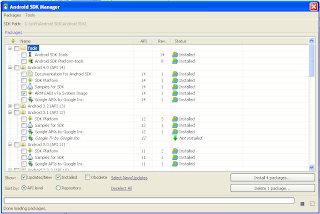

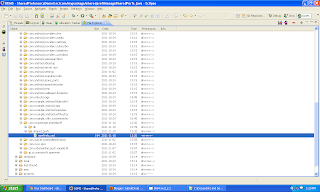
Comments
Post a Comment